How to install and setup Python3 in macOS
Checking Python Installation
Starting from macOS Catalina, Python2 & Python3 is installed by default in macOS.You can check by entering python3 --version command in Terminal.
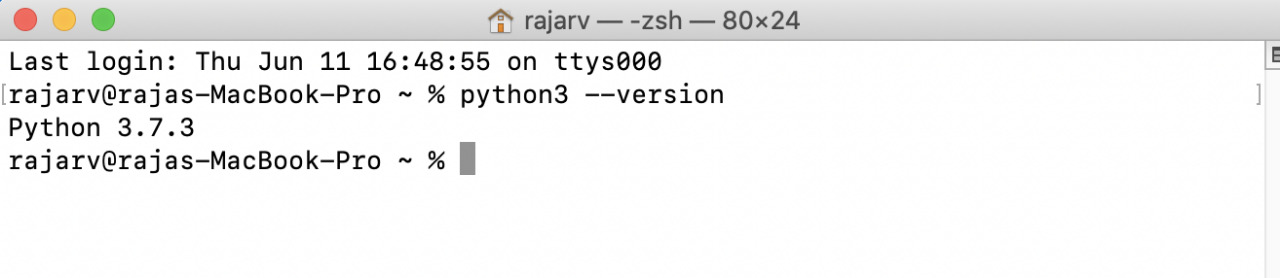
Now Enter python2 --version or python --version to check if python2 was installed. Remember entering just python defaults to python2.
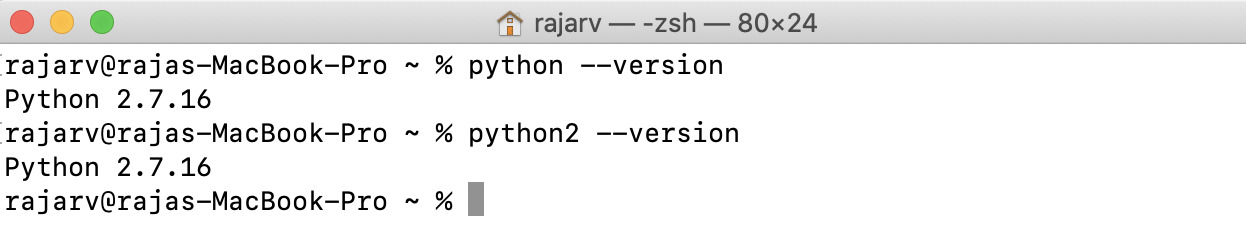
Pip
Pip also called as Pypi is a package manager for python. For installing new packages and to update existing packages for our projects, we need pip.
Download pip
But there’s no pip installed by default. We have to install pip by downloading and running python file get-pip.py.
- Download get-pip.py file.
- Go to the directory where get-pip.py file exists and execute file by entering
python3 get-pip.py - You can check installation by entering
pip --version
Note: Open new terminal window to check pip installation so that environment variables take in effect.
Virtual Environments
Because different projects may have different python versions and packages, it is a better approach to create virtual environments for your projects to avoid dependency errors across projects.
Creating a virtual environment makes less overhead in future.
Create Virtual Environment
Install python packge virtualenv by using below command.
pip install virtualenv
To create a virtual environment you have to specify the path to the directory virtualenv <path and name of virtual environment>
To create virtual environment named ‘myvenv’ in current directory enter below command.
virtualenv myvenv
Activate Virtual Environment
To activate virtual environment on mac/linux enter
source myvenv/bin/activate
for windows enter
myvenv\Scripts\activate
You can see the name of virtual environment preceeding in your terminal.
Deactivate Virtual Environment
For getting out of virtual environment to use your actual environment type ‘deactivate’.
deactivate
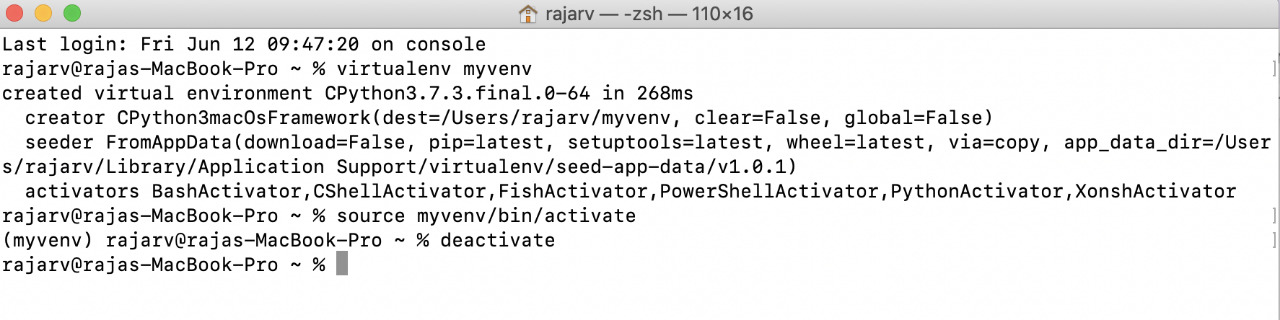
Happy Coding!
Comments